Windows 8 Consumer Preview Product Guide for Developers
Introduction
If you’re a developer, Windows® 8 Consumer Preview gives you an amazing platform to reach the millions of people around the world who use Windows every day to be more productive, creative, and to have fun. With Windows 8 Consumer Preview, you have unprecedented access and opportunity to reach that worldwide customer base early. Windows 8 represents the most significant platform opportunity available to developers, with a chance to reach millions of people with your amazing Metro style apps.
Apps are at the center of the Windows 8 experience. They’re alive with activity and vibrant content. Users are immersed in your full-screen, Metro style apps, where they can focus on their content, rather than on the operating system.
Signing up to sell your app in the Windows Store means you can tap into the worldwide user base of Windows, even at the Consumer Preview stage. You’ll draw from a wealth of new tools and services, including updated versions of Microsoft® Visual Studio® Express, Microsoft® Expression Blend®, an optimized Windows 8 SDK, and personalized app telemetry data, so you can develop and deploy apps faster and more profitably.
With Windows 8, you can leverage your existing skills and code assets to create Metro style apps for your customers.
Web developers can use their HTML5, CSS3, and javascript skills, as well as their experience with third-party javascript libraries.
Microsoft® .NET Framework and Silverlight® developers can use their XAML, C#, and Visual Basic® skills.
Developers looking for maximum performance for their games and other graphics-intensive apps can use the power of Microsoft® DirectX® 11.
With Windows 8, you’re ready to imagine, build, and sell the next great app to the entire world.
Apps take center stage
Windows 8 makes it easy to build full-screen Metro style apps that are fun to use and explore. Flexible and easy-to-use controls, built-in animations, and layout options make your apps feel fast and fluid. Live tiles on the Windows Start screen display information from your website or service and help ensure your app is useful—even when it’s not running. When users acquire additional apps, their experience is enriched when those apps participate in app contracts. For example, when an app implements the Search contract, users can search its content from an unrelated app. Users can also choose to share content from one app to another. And apps can be optimized to the user’s context, hardware, and preferences.
Metro style app principles
More than just an app platform, Metro style is a design philosophy that helps you build attractive, easy-to-use apps that will delight your customers with their intuitive and common interaction model. Some principles common to great Metro style apps include:
Fast and fluid. User interactions and transitions are quick and intuitive, and animations are deliberate and purposeful.
Support for multiple states. Metro style apps support a full-screen, immersive state, and a minimal, snapped view that runs while a second app takes up the majority of screen space.
Support for the right contracts. App contracts provide a way for apps to work together that lets users search across apps or choose to share content from one app to another. Their experience improves as users add more apps that support contracts to their PC.
Live tiles. Useful information appears on the app’s tile on the Start screen even when the app isn’t running.
Settings and data roam through the cloud.Users get a great experience, regardless of where they sign in.
Embracing these principles makes your app more usable, increases its visual appeal, and helps you deliver an experience that’s consistent and familiar to your users.
To learn more about Metro style app principles, see Metro style design principles.
App contracts
App contracts are a way for users to seamlessly search across and share content between unrelated apps. They extend the usefulness of your app by eliminating the need to work with varying standards or app-specific APIs to access data stored or created by another app, all while keeping users in your branded experience. You don’t need to know anything about the target app other than its declared support for the target contract – it just works.
Metro style app principles
More than just an app platform, Metro style is a design philosophy that helps you build attractive, easy-to-use apps that will delight your customers with their intuitive and common interaction model. Some principles common to great Metro style apps include:
Fast and fluid. User interactions and transitions are quick and intuitive, and animations are deliberate and purposeful.
Support for multiple states. Metro style apps support a full-screen, immersive state, and a minimal, snapped view that runs while a second app takes up the majority of screen space.
Support for the right contracts. App contracts provide a way for apps to work together that lets users search across apps or choose to share content from one app to another. Their experience improves as users add more apps that support contracts to their PC.
Live tiles. Useful information appears on the app’s tile on the Start screen even when the app isn’t running.
Settings and data roam through the cloud.Users get a great experience, regardless of where they sign in.
Embracing these principles makes your app more usable, increases its visual appeal, and helps you deliver an experience that’s consistent and familiar to your users.
To learn more about Metro style app principles, see Metro style design principles.
App contracts
App contracts are a way for users to seamlessly search across and share content between unrelated apps. They extend the usefulness of your app by eliminating the need to work with varying standards or app-specific APIs to access data stored or created by another app, all while keeping users in your branded experience. You don’t need to know anything about the target app other than its declared support for the target contract – it just works.
Figure 1. Users can search the content in your app and all other apps that support the Search contract
Windows 8 provides support for several contracts, including:
Search. When you implement the Search contract, users can search not only your app's content but content from other apps that participate in Search, as well.
Sharing. The Share contract lets you help users share content from your app with another app or service, and vice versa, if the user chooses to do so.
PlayTo. You can help your users play digital media through connected, DLNA-certified devices from within your app by supporting the PlayTo contract.
App to app picking. Lets users pick files from one app directly from within another app.
Settings. Lets you provide quick, in-context access to settings that affect the user’s app experience, including whether your app can access the user’s location.
For more information about App contracts, see App contracts and extensions.
Fast and fluid
With Windows 8, we created a touch-optimized platform that you can interact with in an intuitive way. As a result, interactions with the operating system and UI elements feel natural and responsive. Animations and transitions are used deliberately, and effects are subtle and designed to enhance the connection between you and the PC. App layout and presentation are simplified with easy-to-use layout APIs and presentation controls.
The built-in animations library lets you create smooth, animated experiences from a comprehensive set of predefined animations that are lively and unique. With 3-D transformations you can add smooth, fluid, visual experiences like perspective transforms and flipping elements on and off the screen.
To learn more about built-in animations, see Animating your UI.
Flexible layout makes app layout easy and consistent with Windows 8 because it supports multiple layout modes. FlexBox lets you create containers that expand proportionally to fill any remaining space in a layout. Grid layout gives you the ability to position and size content elements into cells on a grid structure that you define with fixed, fractional, or automatic units. Multi-Column Layout mimics newspaper and magazine layouts.
To learn more about app layout, see Defining layout, navigation, and commands.
Semantic Zoom is a touch-optimized way to navigate through large content collections. Users can pan or scroll through their content, and then zoom in or out to view more or less information. This lets apps present content in a more tactile, visual, and informative way than traditional navigation and layout patterns like tabs.
To learn more about Semantic Zoom, see Guidelines for Semantic Zoom.
Windows 8 provides support for several contracts, including:
Search. When you implement the Search contract, users can search not only your app's content but content from other apps that participate in Search, as well.
Sharing. The Share contract lets you help users share content from your app with another app or service, and vice versa, if the user chooses to do so.
PlayTo. You can help your users play digital media through connected, DLNA-certified devices from within your app by supporting the PlayTo contract.
App to app picking. Lets users pick files from one app directly from within another app.
Settings. Lets you provide quick, in-context access to settings that affect the user’s app experience, including whether your app can access the user’s location.
For more information about App contracts, see App contracts and extensions.
Fast and fluid
With Windows 8, we created a touch-optimized platform that you can interact with in an intuitive way. As a result, interactions with the operating system and UI elements feel natural and responsive. Animations and transitions are used deliberately, and effects are subtle and designed to enhance the connection between you and the PC. App layout and presentation are simplified with easy-to-use layout APIs and presentation controls.
The built-in animations library lets you create smooth, animated experiences from a comprehensive set of predefined animations that are lively and unique. With 3-D transformations you can add smooth, fluid, visual experiences like perspective transforms and flipping elements on and off the screen.
To learn more about built-in animations, see Animating your UI.
Flexible layout makes app layout easy and consistent with Windows 8 because it supports multiple layout modes. FlexBox lets you create containers that expand proportionally to fill any remaining space in a layout. Grid layout gives you the ability to position and size content elements into cells on a grid structure that you define with fixed, fractional, or automatic units. Multi-Column Layout mimics newspaper and magazine layouts.
To learn more about app layout, see Defining layout, navigation, and commands.
Semantic Zoom is a touch-optimized way to navigate through large content collections. Users can pan or scroll through their content, and then zoom in or out to view more or less information. This lets apps present content in a more tactile, visual, and informative way than traditional navigation and layout patterns like tabs.
To learn more about Semantic Zoom, see Guidelines for Semantic Zoom.
For more information on building live tiles, see Working with tiles, badges, and toast notifications.
Developing for Internet Explorer 10
Windows® Internet Explorer® 10 Consumer Preview is the new way to experience the web and is fully optimized for Windows 8 touch devices. Developers can use the same HTML5 mark-up to build rich, interactive web sites that will run in both experiences on Windows 8.
Standards Based
Internet Explorer has one underlying platform that supports HTML5 and enables the same markup to work across many other modern browsers. And with extensive support for additional standards spanning HTML5, CSS3, and EcmaScript5, Internet Explorer 10 Consumer Preview provides developers a standards-based platform they can use to write increasingly rich and beautiful sites that are free of plug-ins.
To learn more about standards support in Internet Explorer 10, see the Internet Explorer 10 Guide for Developers.
Touch first browsing
Internet Explorer 10 Consumer Preview provides an intuitive touch first browsing UI that is built for your finger. You can pan, zoom and navigate naturally. With Internet Explorer 10 Consumer Preview pointer events you can support multi-touch input, pen, and mouse interaction in a singular development effort that saves time.
Microsoft’s commitment to HTML5 now extends beyond the browser to Windows 8. Web developers that build web applications in javascript and HTML5 will be able to quickly and easily turn those into Metro-style apps that take full advantage of the underlying capabilities of Windows.
Cloud-connected
Developers can take advantage of the services Microsoft provides so their apps will light up when they’re connected to the cloud. When developers connect apps to the cloud using the Live SDK, they can take advantage of single sign-on, which gets users even deeper into your app experience because they’ll be able to more easily store data and communicate with their friends and family.
For more information on how to connect your app to the cloud using the Live SDK, see the Windows Live Developer Center.
Build apps using what you know
Windows 8 lets you build Metro style apps using a variety of programming languages and tools. You can program your apps using C#, C++, or Visual Basic, while using XAML to declaratively describe the user interface. Or you can build apps using web technologies like HTML5, CSS3, and javascript. Developers looking for the best possible performance on Windows 8 can use Microsoft® DirectX® 11.1 with C++.
Extensible and compatible with existing frameworks
The new Windows 8 app models feature native extensibility, which you can use to build your own reusable component libraries. You first build your own custom components with C++, C#, or Visual Basic and compile them as portable libraries. Then, you can use any supported language to call these components from your apps.
The Windows Runtime (WinRT) is a straightforward set of APIs used to build Metro style apps. WinRT APIs are available to you in all supported languages, including javascript, C++, C#, and Visual Basic. WinRT APIs are accessible to other Microsoft programming frameworks, like the .NET Framework or Windows C Runtime Library. Traditional Windows desktop apps can also access a subset of the new WinRT functionality, in addition to the proven Win32 and .NET APIs.
To learn more about the Windows Runtime, see the API reference for Windows Runtime and Windows Library for javascript.
Metro style apps with HTML5 and javascript take advantage of powerful advancements in standards-based web technology. It’s now possible to build fully native Windows apps with the simplicity and flexibility of standards-compliant HTML markup, javascript, and CSS3 using the new Windows Library for javascript. Microsoft® Visual Studio® 11 Express for Windows 8 provides access to an extensive library of application templates to streamline and accelerate app development.
For more information on building Metro style apps using HTML5 and javascript, see Developing Metro style apps (javascript).
XAML lets you carry all of your knowledge forward in C#, Visual Basic, and C++. If you’re familiar with Silverlight® or WPF, you’ll be right at home with Windows 8 development. The new Windows 8 controls have been fully implemented in XAML, enabling you to build user experiences with the new Windows personality.
For more information on building Metro style apps using C#, C++ or Visual Basic, see Developing Metro style apps (C#/C++/VB).
DirectX graphics are at the core of Windows 8. You have several options when creating Metro style games. You can write full-screen, chrome-free games with smooth, flicker-free action using HTML5, javascript, and CSS3. Or, write impressive 2-D and lightweight 3-D games using XAML with managed C# or Visual Basic. You can also take advantage of the full processing capabilities of modern graphics hardware using native C++ and HLSL with DirectX® 11.1.
The new Windows 8 graphics stack is better integrated, making Direct2D, Direct3D, and DirectCompute components easier to use together and requiring fewer duplicated resources than before. Capabilities previously only part of XNA, such as DirectXMath, XAudio2, and XInput, are now available to Metro style app developers. For the ultimate experience in gaming and video, use DirectX 11.1 to bring stereoscopic 3-D to your apps.
For more information on DirectX graphic support in Windows 8, see Create your first Metro style app using DirectX.
Powerful tools and all the resources you need
The new Windows 8 SDK and Windows Dev Center provide everything you need to start building your apps. The Windows 8 SDK includes free versions of Microsoft® Visual Studio 11 Express for Windows 8 and Microsoft® Expression Blend® to jumpstart your development. The Windows 8 Dev Center provides access to hundreds of sample apps, documentation, tutorials, and guidance from the experts.
The Windows SDK for Metro style apps provides a complete development experience. It includes only the tools and resources you need to get started quickly. Samples and documentation have been moved online to minimize download time. The WinRT API surface has been optimized to simplify development. And the inclusion of Microsoft® Visual Studio 11 Express for Windows 8 and Microsoft® Expression Blend® provides you with first-class development and design tools for Metro style app development.
For more information on the Windows SDK for Metro style apps, see Metro style app development.
To experience the Windows 8 Metro style samples, go to Metro style app samples.
The Assessment and Deployment Kit (ADK) helps you measure system performance to ensure that the software and hardware you develop is of the highest quality.
For more information on the Assessment and Deployment Kit, see Introduction to the Windows Assessment and Deployment Kit.
Microsoft® Visual Studio® 11 Express for Windows 8 is a free, lightweight version of the powerful Visual Studio integrated development environment (IDE). Visual Studio Express is packaged with Microsoft Expression Blend®, which now also helps you work with HTML5 and CSS3. Blend provides access to Windows controls and an integrated tool to profile user interfaces.
For more information on Microsoft Visual Studio 11 Express for Windows 8, see Develop Metro style apps using Visual Studio 11.
The Windows Driver Kit (WDK) now integrates with Visual Studio® Professional, Premium, or Ultimate editions to provide a full set of tools and interfaces to help you write, build, compile, sign, test, debug, and verify drivers, along with tools to port your existing driver files to new Visual Studio projects.
To learn more about the Windows Driver Kit, see WDK and Developer Tools: Overview.
A library of templates is included in Visual Studio® 11 Express for Windows 8 to speed up development of your Windows 8 app. The templates include common layout and interaction models, including fixed layout, grid app, navigation app, and split app. With Windows 8, your apps get a predictable, Metro style UI using Windows 8 controls. The controls are designed to work equally well with touch devices or mouse and keyboard. Using Windows 8 controls and templates, your apps will convey the Windows personality with an intuitive and consistent user experience.
Windows 8 simplifies development of accessible apps, making the world of touch-based computing available to more users. The controls and templates included with Visual Studio 11 Express for Windows 8 support accessibility features by default.
Extensible and compatible with existing frameworks
The new Windows 8 app models feature native extensibility, which you can use to build your own reusable component libraries. You first build your own custom components with C++, C#, or Visual Basic and compile them as portable libraries. Then, you can use any supported language to call these components from your apps.
The Windows Runtime (WinRT) is a straightforward set of APIs used to build Metro style apps. WinRT APIs are available to you in all supported languages, including javascript, C++, C#, and Visual Basic. WinRT APIs are accessible to other Microsoft programming frameworks, like the .NET Framework or Windows C Runtime Library. Traditional Windows desktop apps can also access a subset of the new WinRT functionality, in addition to the proven Win32 and .NET APIs.
To learn more about the Windows Runtime, see the API reference for Windows Runtime and Windows Library for javascript.
Metro style apps with HTML5 and javascript take advantage of powerful advancements in standards-based web technology. It’s now possible to build fully native Windows apps with the simplicity and flexibility of standards-compliant HTML markup, javascript, and CSS3 using the new Windows Library for javascript. Microsoft® Visual Studio® 11 Express for Windows 8 provides access to an extensive library of application templates to streamline and accelerate app development.
For more information on building Metro style apps using HTML5 and javascript, see Developing Metro style apps (javascript).
XAML lets you carry all of your knowledge forward in C#, Visual Basic, and C++. If you’re familiar with Silverlight® or WPF, you’ll be right at home with Windows 8 development. The new Windows 8 controls have been fully implemented in XAML, enabling you to build user experiences with the new Windows personality.
For more information on building Metro style apps using C#, C++ or Visual Basic, see Developing Metro style apps (C#/C++/VB).
DirectX graphics are at the core of Windows 8. You have several options when creating Metro style games. You can write full-screen, chrome-free games with smooth, flicker-free action using HTML5, javascript, and CSS3. Or, write impressive 2-D and lightweight 3-D games using XAML with managed C# or Visual Basic. You can also take advantage of the full processing capabilities of modern graphics hardware using native C++ and HLSL with DirectX® 11.1.
The new Windows 8 graphics stack is better integrated, making Direct2D, Direct3D, and DirectCompute components easier to use together and requiring fewer duplicated resources than before. Capabilities previously only part of XNA, such as DirectXMath, XAudio2, and XInput, are now available to Metro style app developers. For the ultimate experience in gaming and video, use DirectX 11.1 to bring stereoscopic 3-D to your apps.
For more information on DirectX graphic support in Windows 8, see Create your first Metro style app using DirectX.
Powerful tools and all the resources you need
The new Windows 8 SDK and Windows Dev Center provide everything you need to start building your apps. The Windows 8 SDK includes free versions of Microsoft® Visual Studio 11 Express for Windows 8 and Microsoft® Expression Blend® to jumpstart your development. The Windows 8 Dev Center provides access to hundreds of sample apps, documentation, tutorials, and guidance from the experts.
The Windows SDK for Metro style apps provides a complete development experience. It includes only the tools and resources you need to get started quickly. Samples and documentation have been moved online to minimize download time. The WinRT API surface has been optimized to simplify development. And the inclusion of Microsoft® Visual Studio 11 Express for Windows 8 and Microsoft® Expression Blend® provides you with first-class development and design tools for Metro style app development.
For more information on the Windows SDK for Metro style apps, see Metro style app development.
To experience the Windows 8 Metro style samples, go to Metro style app samples.
The Assessment and Deployment Kit (ADK) helps you measure system performance to ensure that the software and hardware you develop is of the highest quality.
For more information on the Assessment and Deployment Kit, see Introduction to the Windows Assessment and Deployment Kit.
Microsoft® Visual Studio® 11 Express for Windows 8 is a free, lightweight version of the powerful Visual Studio integrated development environment (IDE). Visual Studio Express is packaged with Microsoft Expression Blend®, which now also helps you work with HTML5 and CSS3. Blend provides access to Windows controls and an integrated tool to profile user interfaces.
For more information on Microsoft Visual Studio 11 Express for Windows 8, see Develop Metro style apps using Visual Studio 11.
The Windows Driver Kit (WDK) now integrates with Visual Studio® Professional, Premium, or Ultimate editions to provide a full set of tools and interfaces to help you write, build, compile, sign, test, debug, and verify drivers, along with tools to port your existing driver files to new Visual Studio projects.
To learn more about the Windows Driver Kit, see WDK and Developer Tools: Overview.
A library of templates is included in Visual Studio® 11 Express for Windows 8 to speed up development of your Windows 8 app. The templates include common layout and interaction models, including fixed layout, grid app, navigation app, and split app. With Windows 8, your apps get a predictable, Metro style UI using Windows 8 controls. The controls are designed to work equally well with touch devices or mouse and keyboard. Using Windows 8 controls and templates, your apps will convey the Windows personality with an intuitive and consistent user experience.
Windows 8 simplifies development of accessible apps, making the world of touch-based computing available to more users. The controls and templates included with Visual Studio 11 Express for Windows 8 support accessibility features by default.
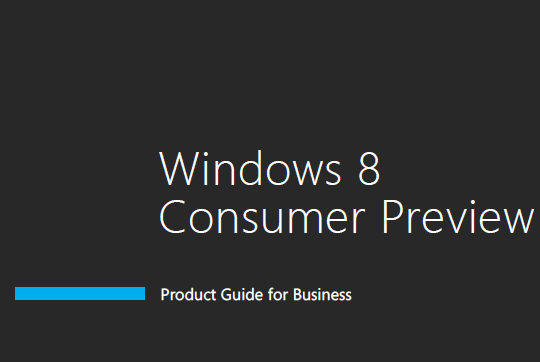
.jpg)
.png)
0 comments:
Post a Comment